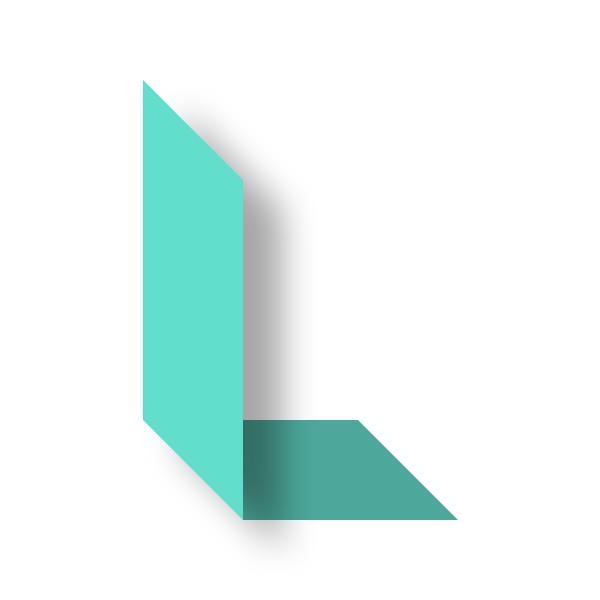[Vuejs] Expose로 ref에서 함수 꺼내 쓰기
leteu
·2023. 11. 24. 16:32

사실 expose 하는 방법에 대한 글이라기 보단
typescript로 작성할 때 자동완성 때문에 글 쓰게 됨
난 vscode 쓰기 때문에 jetbrains에서는 원래 잘 나오고 있는지는 모른다.
그래도 그냥 이렇게 해라
https://leteu.dev/posts/vue-expose
#1 일단 하는 방법
간단하다. 우선 setup 써서 하는 놈 먼저
...
<script setup lang="ts">
import { ..., defineExpose } from 'vue'
...
function something() {
console.log('to do')
}
defineExpose({ something })
</script>
...
optional API는
...
expose: ['something'],
...
이렇게 해주면 끝이다.
이제 사용 방법이다.
#2 어떻게 쓰냐
위에서 작성한 Component를 `Child` 컴포넌트라고 하고 시작하겠다.
...
import Child from 'src/components/path/to/ChildComponent.vue'
const ChildRef = ref<typeof Child>()
function onClick() {
ChildRef.value?.something()
// 이러면 console에 `to do`라고 나올 거임
}
이렇게 작성하면 실행은 될거다.
그런데 문제가 생겼다. 아주 `빅 이슈`다.
something이라는 method가 자동완성도 안되고 마우스를 얹어봐도 `any`라고만 나온다.
내가 기대한 건`() => void`인데...
멋이 없다..
#3 멋 생성
애초에 import 저렇게 해오는 거부터 멋이 없다. 저거 먼저 해결해 보자.
// src/components/path/to/index.ts
export { default as Child } from './ChildComponent.vue'
ChildComponent가 있는 폴더에서 저렇게 index.ts 파서 export 해주자
...
<script setup lang="ts">
...
import { Child } 'src/components/path/to'
...
이렇게 들고 올 수 있다. 벌써 멋있다.
하지만 이 글을 작성하게 된 이유인 내가 만든 멋있는 함수가 `any`라고 나오는 문제가 남아있다.
index.ts를 이렇게 수정해 주자
// src/components/path/to/index.ts
import { default as Child } from './ChildComponent.vue'
type Child = InstaceType<typeof Child>
export {
//
Child,
}
이제 Child 컴포넌트를 사용하는 부모 vue 파일에서도 코드를 약간 수정해 준다.
...
import { Child } from 'src/components/path/to'
const ChildRef = ref<Child>()
아까 typeof Child라고 적어준 Ref의 타입 부분에 그냥 Child라고만 적어준다.
위에 index.ts에서 Child컴포넌트의 alias로 타입을 알려주었기 때문에 가능하다.
이제 자동 완성도 잘 되고 타입 툴팁도 잘 뜨고 멋있다.
'프로그래밍 > Vuejs' 카테고리의 다른 글
| [vuejs] Component 기초 - template, render, setup, slot (0) | 2023.03.04 |
|---|---|
| [Vue 3] Props, Emit (0) | 2022.03.17 |
| [Vue] Quasar Vue UI framwork 소개 (1) | 2022.03.02 |
| [Vue] Composition API - 주사위 만들기 예제 (0) | 2022.02.22 |
| [Vue 3] 라우트 변경, 새로고침, 창 닫기 감지 (0) | 2022.02.17 |
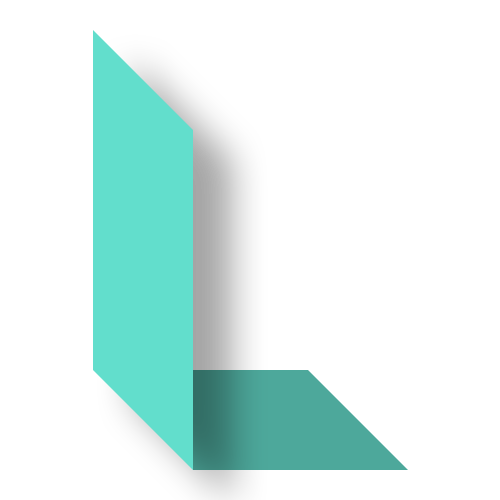 leteu / 개발 블로그
leteu / 개발 블로그